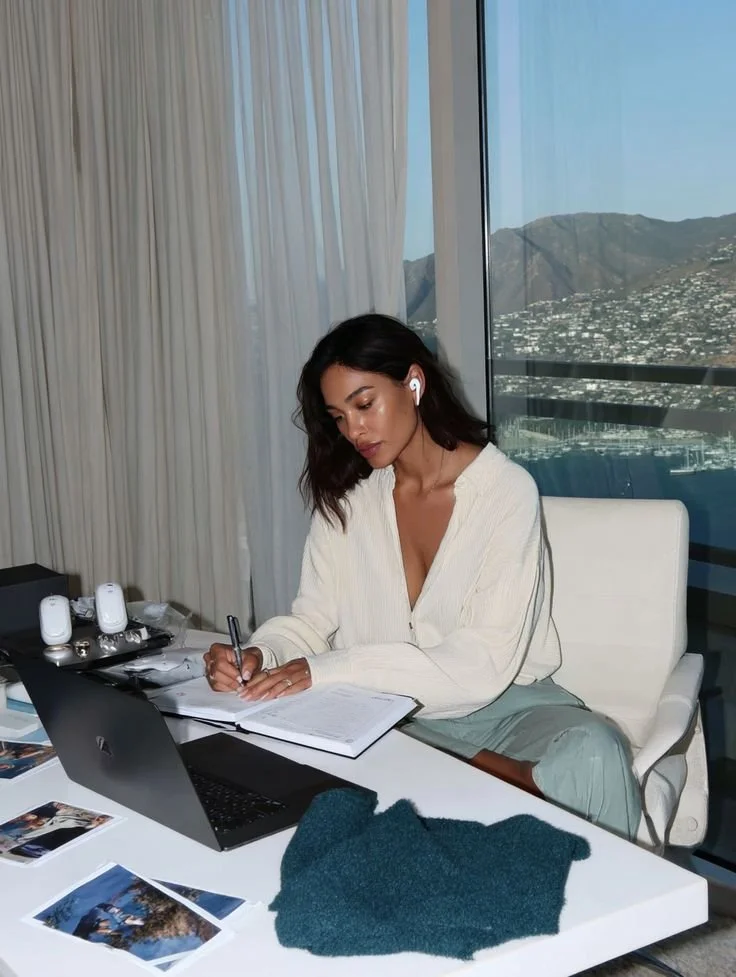Free Photo Editing Online: Best Tools For Beginners And Pros
Do you want to enhance your photos without spending a dime or downloading bulky software? Whether you're just starting out or already have experience with editing, free online photo editors offer powerful features that can help you bring your images to life. These tools are accessible directly from your browser and are designed to be user-friendly while still offering advanced capabilities.
From simple color adjustments to complex layer editing, today’s free photo editors provide everything you need to refine your photos with ease. In this guide, we’ll explore the best features available in free online photo editing tools—perfect for both beginners and professionals looking to elevate their visual content.
No. 1
Layer Editing
Layer editing allows you to work on different parts of an image independently. Each layer can contain a photo, text, or special effect, giving you the flexibility to adjust one element without affecting the rest of the image.
This non-destructive editing method is ideal for both new users and seasoned editors. If you make a mistake, you can simply modify or delete a single layer rather than starting over.
Many free photo editing tools online include layer functionality, making it easier to organize your edits and maintain full control over your creative process while you edit images. Layer editing is a foundational technique that helps you build complex, polished compositions step by step.
No. 2
Advanced Filters and Effects
Advanced filters and effects can dramatically transform the mood and style of your photos. With just a few clicks, you can apply artistic touches that highlight key elements or create a specific atmosphere.
These tools offer a wide range of options—from soft glows and vintage tones to high-contrast black-and-white effects. Features like blur, vignette, and texture overlays add depth and visual interest, helping your images stand out.
Many free online photo editors include these advanced features, allowing you to enhance lighting, correct exposure, or simply add a creative flair. Whether you're aiming for a professional finish or a playful vibe, filters and effects can breathe new life into your photos.
No. 3
Masking Tools
Masking tools give you precise control over which parts of a photo are visible or affected by edits. This feature is especially useful when blending images, applying selective adjustments, or creating sharp outlines around subjects.
By using masks, you can isolate specific areas for color correction, brightness changes, or artistic effects—without altering the entire image.
Many free online photo editors now offer masking tools, making it easier for users to achieve clean, professional-looking results. Whether you're retouching a portrait or crafting a composite image, masking provides the accuracy needed for high-quality edits.
Skillshare
Explore thousands of creative classes on one of the leading online learning platforms for creatives with 1 month free!
No. 4
Color Correction and Grading
Color correction and grading are essential techniques for making your photos look vibrant and visually appealing. Color correction helps fix issues like overexposure, underexposure, or unnatural tones, ensuring your images look true to life.
Color grading, on the other hand, adds creative flair by adjusting hues and tones to evoke a specific mood—warm, cool, dramatic, or dreamy.
Many free online tools provide intuitive sliders for adjusting brightness, contrast, saturation, and white balance. These features allow both beginners and professionals to fine-tune their images and achieve a polished, cinematic look with ease.
No. 5
Batch Processing
Batch processing is a time-saving feature that allows you to apply the same edits to multiple photos at once. Instead of editing each image individually, you can resize, rename, or apply filters to an entire set of pictures in just a few clicks.
This is especially useful for photographers managing large collections from events, vacations, or product shoots.
Several free photo editing tools online support batch processing, helping users streamline their workflow and maintain consistency across multiple images. Whether you're a hobbyist or a professional, batch editing can significantly boost your productivity.
No. 6
Custom Brushes
Custom brushes offer a creative way to add unique textures, patterns, and artistic elements to your photos. These tools come in various shapes and styles—such as clouds, stars, or paint strokes—and some editors even allow you to design your own brushes.
Using custom brushes can enhance your images with hand-drawn effects, decorative accents, or subtle enhancements.
Many free photo editing platforms include this feature, making it accessible for users of all skill levels. Whether you're touching up details or adding a personal touch, custom brushes provide endless possibilities for creative expression.
No. 7
High-Resolution Export
High-resolution export ensures that your edited photos retain their clarity and sharpness, whether viewed on a screen or printed. This feature is crucial for maintaining image quality, especially if you plan to use your photos for professional presentations, social media, or physical prints.
Many free photo editing tools online allow you to export your work in high resolution, preserving every detail and avoiding pixelation.
This capability benefits both beginners and experts, ensuring that your final product looks polished and professional no matter how it’s displayed or shared.
No. 8
Text and Typography Controls
Text and typography controls enable you to add meaningful captions, titles, or design elements to your photos. These tools let you choose from a variety of fonts, sizes, colors, and spacing options to create visually appealing text overlays.
You can position text anywhere on the image and apply styles such as bold, italic, or underline to match your creative vision.
Most free photo editing tools online offer user-friendly text features, allowing both novices and professionals to enhance their visuals with clear, stylish messaging. Good typography not only adds aesthetic value but also helps convey stories, emotions, or branding elements effectively.
Takeaways
Finding the right free photo editing tool can transform the way you work with images. Whether you're a beginner exploring basic edits or a professional looking for advanced features, today’s online editors offer a wide range of capabilities—from layer editing and masking to high-resolution exports and custom brushes.
These tools make it easy to enhance your photos directly in your browser, with no downloads required.
Start experimenting with different features and discover how simple it is to create stunning, professional-quality images. With the right tools, your creative potential is limitless.
Did you find this article helpful? Be sure to check out our website for more insightful content, tips, and guides to help you master digital creativity.
Looking for Business resources?
Are you seeking ways to elevate your business to new heights? Dive into the array of resources provided by our esteemed business partners designed to empower your ventures.